Yes, Filmora is considered one of the best video editing software options for beginners and pros alike. Filmora is easy to use with an intuitive drag-and-drop interface, making video editing accessible for beginners.
But it also has powerful features like video stabilization, a green screen, speed control, transitions, titles, audio separation, and a chroma key for advanced editing. Filmora supports keyframing for sophisticated motion and effects.
The library of creative assets plus stock media access adds visual polish. Versatile export options allow videos tailored for different platforms. Affordable one-time purchase plans provide excellent value.
Overall, Filmora strikes the perfect balance between professional editing tools, creative freedom, usability, and affordability. For these reasons, Filmora is regarded as a top choice that enables users to produce high-quality, engaging videos, cementing its reputation as a good, versatile video editing software.

How Easy Is Filmora For Beginners To Use?
One of the standout features of Filmora is its highly intuitive and easy-to-use interface designed for beginner editors. The sleek drag-and-drop workflow allows you to effortlessly import media, construct timelines, apply stylish effects, and export your finished project.
Handy presets make adding animated titles, transitions, and effects as simple as a single click. Automated and instant editing modes provide one-touch solutions for common tasks. While offering advanced tools for professionals, Filmora remains exceptionally accessible for first-time users in the video editing world.
Useful tutorial materials and 24/7 technical support further enable new users to quickly gain proficiency. With affordable pricing or even a Filmora 12 coupon, Filmora delivers tremendous value. For smooth, frustration-free video editing suitable for total beginners and beyond, Filmora is a top-rated choice.
Does Filmora Work On Mac And PC?
Yes, Filmora is super versatile! It works like a charm on both Mac and PC. So, whether you’re a Mac aficionado or a PC enthusiast, you’re good to go. Filmora, by the way, is a good video editing software.
It’s user-friendly and packed with cool features, making it a top choice for both beginners and more experienced video editors. Plus, it’s got a sleek interface that won’t make you pull your hair out in frustration. So, if you want to dive into video editing without the steep learning curve, Filmora’s got your back, no matter which operating system you prefer!
What File Formats Does Filmora Support?
Filmora, a good video editing software, offers impressive versatility when it comes to file formats. It supports a wide range of popular video, audio, and image formats, making it a reliable choice for content creators.
You can easily import common video files like MP4, MOV, AVI, and more, as well as audio formats such as MP3 and WAV. Filmora even handles various image formats like JPEG and PNG.
This broad compatibility ensures you can work with your preferred media files without the hassle of format conversion. It’s just another reason why Filmora stands out as an accessible and user-friendly video editing solution.
Can You Remove Watermarks With Filmora?
No, you cannot remove watermarks using Filmora. Watermarks are typically added to videos to protect intellectual property and copyright. Attempting to remove them without proper authorization would be unethical and potentially illegal.
Filmora, a reputable video editing software, upholds copyright and content integrity standards, and it does not provide a feature for removing watermarks from videos. If you’re looking for a legitimate way to access Filmora’s features and benefits,
consider checking for available discounts or coupons, such as the “Filmora Business License which may help you save on the software’s purchase or subscription costs while respecting copyright and content ownership rights
Does Filmora Offer Stock Media Content?
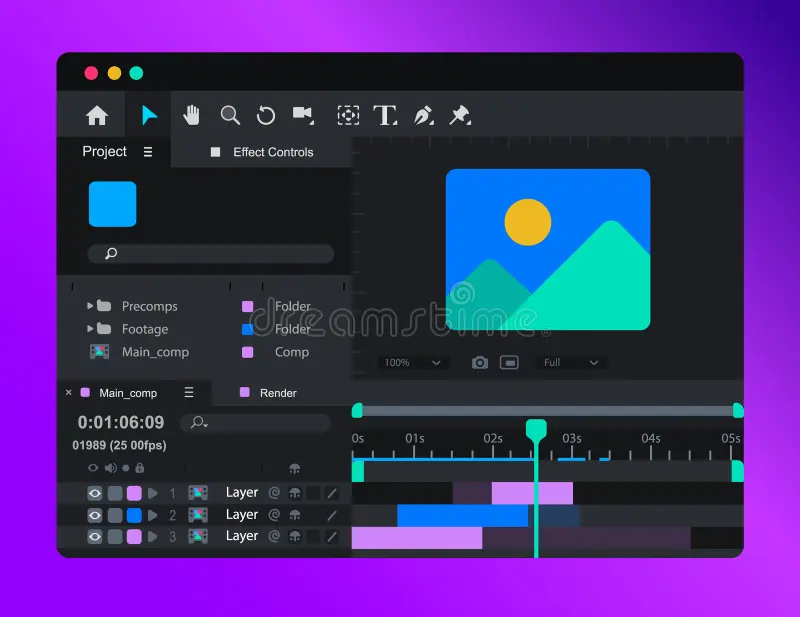
Filmora is widely considered a good video editing software for beginners and hobbyists. It offers an easy-to-use interface and powerful editing tools at an affordable price point. One common question from new Filmora users is whether the software comes with stock media content like video clips, images, and audio that can be used in projects.
The answer is yes – Filmora does provide a library of stock media including videos, background music, sound effects, animated elements, and more. The stock library isn’t as extensive as dedicated stock media sites, but it provides a decent selection of content to get started with basic projects.
Overall, the inclusion of stock media makes Filmora an even more valuable video editing solution for novices looking for all-in-one video software with built-in resources. With its stock library and editing capabilities, Filmora remains a good choice for hobbyist video creators.
Does Filmora Allow Collaboration With Teams?
As a leading entry-level video editing software, Filmora is a good choice for hobbyists and amateur creators who want an easy-to-use and affordable video editor. However, one limitation of Filmora is that it does not currently support collaboration features that allow multiple team members to work on the same project.
The software is designed for use by a single editor and does not enable cloud collaboration or allow multiple users to access the same library. At the same time, the desktop application itself does not accommodate team workflows.
Filmora does offer standalone team pricing options for companies that want to purchase multiple licenses. However, the editing process remains siloed within each individual license. So for creators seeking a tool to facilitate collaborative video editing workflows, Filmora may not meet that need. The software is better suited for solo editors working on independent projects.
Guest Blogger. Digital Marketing Specialist. 10+ years of experience in SEO, SMO/SMM, PPC, ORM, and YouTube.